Frequently Asked Questions (FAQ) on UTAR e-Learning
A: UTAR offers three platforms to students
A: For Web-based Learning Environment (WBLE), students can access the WBLE using their student ID and password. To access WBLE:
- Go to https://e-learning.utar.edu.my/WBLE.php
- Click Visit WBLE button
- Choose your faculty.
- Key in student ID and password, click Login
Upon entering WBLE:
- Select your course/subject (found on the left side panel at the bottom)
- Click on the lecture notes to download the study materials
WBLE2 can be accessed by using an individual's UTAR email and password. To access WBLE2:
- Go to https://e-learning.utar.edu.my/WBLE2.php
- Click Visit WBLE2 button
Upon entering WBLE2:
- Select your programme of study - e.g. FAS
- Select your degree - e.g. Undergraduate
- Select the courses based on your preference
Inspire@Learning users need to create a login name and password https://www.thecn.com/signup. To access Inspire@Learning:
- Go to https://cee.utar.edu.my/Inspire/
- To login to the course, key in CN number/user ID
Upon entering Inspire@Learning:
- Click to view the course
- Click Join Course to view the course content
- Click units to access learning materials
A: Students can download the teaching materials via WBLE. Students can also use the database and glossary provided in WBLE to attain further resources that are relevant to their subjects. In WBLE and WBLE2, you can access thousands of online course materials prepared by the lecturers.
In WBLE2, students can access any uploaded online course materials such as lecture videos, course content, useful links and tools, interactive learning, and online quizzes as well as exercises to enrich their learning experience.
Inspire@Learning, on the other hand, provides a flexible, immersive learning experience for anyone who wishes to learn at their own pace.
A: Depending on the mode and type of e-learning activities, and the most preferred channel(s) used, students may use some of these tools:
- computer device (e.g. desktop, laptop, iPad)
- mobile phone and wireless tool (e.g. smartphone, smart television)
- Internet connectivity (e.g. wifi, 4G, bandwidth, data plan)
- video conferencing tool (e.g. Microsoft Teams, Zoom, Google Classroom)
- electronic communication tool (e.g. email, discussion board, chat feature)
- software (e.g. assistive software)
- built-in digital camera (e.g. video, live streaming)
- Virtual Learning Environment (VLE) (e.g. YouTube, TED Talk, Padlet) and
- Learning Management System (LMS) (e.g. WBLE, Moodle).
A: You need to download specific video conferencing tools such as Microsoft Teams, Zoom, VooV Meeting, Skype, Google Hangout Meet, Facebook Live and YouTube if required by your lecturer. If you are using smartphone, you need to download certain apps.
A: Yes, lecturers may use e-assessment tools such as posting questions, assignments and tutorial questions on WBLE, conduct quizzes (such as Kahoot!, Quizizz), or make sessions more interactive (such as taking a poll, posting pop-quiz, explaining notes, giving feedback on quizzes attempted). If video conferencing tools are used, students need to access these platforms to complete the e-assessment tasks, and to submit them via WBLE, email, Microsoft Form, Google Form for grading purposes. You may visit UTAR e-learning environment for useful tools and information:
https://sites.google.com/wble2.utar.edu.my/e-teaching-environment
A: Lecturers and students usually can achieve a mutual agreement on how best to conduct classes, such as using WBLE as the primary interactive platform, set up forum, quizzes, assignment, useful links to deliver course contents online and answer enquiries, if any. The synchronous e-learning mode enables students to have direct communication with the lecturers using computer, smartphone and audio/video conferencing tool, via microphone, text messages, raise hand or chat conversation features etc.
A: To further enhance interactive learning, some lecturers may choose social media (Facebook, WhatsApp etc.) to communicate with students, or organise teaching activities online. Please find out the preferred channel of your lecturers and observe the etiquette required in online communication.
A: Lecturers will post an announcement on the WBLE regarding changes in the teaching plan. Hence, students are encouraged to check their WBLE frequently for updates.